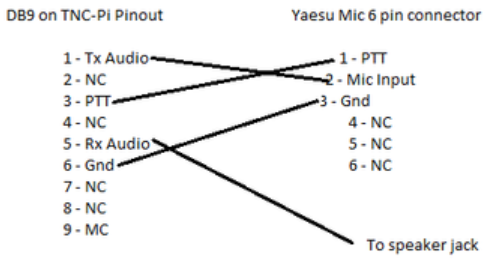Downloads
Welcome How it works Build a PiGate PiGate RMS Order Completed PiGate
Downloads FAQs Contact License Gallery
Videos
Download the Raspberry Pi image file that you will use to install all the PiGate software. This is a complete image of the entire Raspberry Pi operating system (OS) as well as all additional software and files required to run the PiGate. It is a large file so it will take some time, depending upon the speed of your internet connection.
Also download the full document set for the PiGate and follow the instructions for building and the initial system setup.
If you want to use the nifty case for the PiGate, download the 3D printer image. You should be able to go to a local public library or college to print the case on a 3D printer.
I caution you before making any changes to the downloaded image. Adding personal customizations or operating system updates or upgrades will make your PiGate device unsupportable and I will be unable to help you fix it when it breaks. If you do make changes and it breaks and you contact me, my response will be to put it back to using the original image.
Download the PiGate PowerPoint presentation
Download the latest PiGate documentation
Download the nifty case for the PiGate3 (not for Pi4)
Download the PiGate 2.2 software image
Download the PiGate RMS V2.0 software image
Download the PiGate RMS V2.0 documentation
Download the DONOTREPLY Email app
Create a PiGate cable to a Kenwood TK-790. Includes a radio mod, courtesy of Ted Pino.
Below is the pin-out for a cable to a Yaesu Ft-1802/1900 or FT-2800/2900 type VHF radio. Other Yaesu radios may be the same, but I have not tested this configuration with other units.