How It Works
Welcome How it works Build a PiGate PiGate RMS Order Completed PiGate
Downloads FAQs Contact License Gallery
Videos
 The PiGate is based upon, and gets its name from, a Raspberry Pi mini-computer with a MFJ TNC-Pi (previously Coastal Chipworks) or WVCARC TNC-Pi9k6 add-on board, and open source software configured through a custom web interface.
The PiGate is based upon, and gets its name from, a Raspberry Pi mini-computer with a MFJ TNC-Pi (previously Coastal Chipworks) or WVCARC TNC-Pi9k6 add-on board, and open source software configured through a custom web interface.
The Raspberry Pi and TNC boards along with a data cable specific to your existing VHF/UHF radio, or a serial cable to your PACTOR modem and existing HF radio, is all the hardware necessary (of course a power cable is needed).
necessary (of course a power cable is needed).
The rest of the PiGate is the software that is loaded onto the Raspberry Pi computer. That software, managed through the web interface, does the work of collecting and sending email through your existing HF or VHF radio.
The PiGate has an internal WiFi access point that is enabled when the system is powered on. That WiFi gateway allows you to access the web interface to configure and control the system as well as send e-mail. Everything is done through the WiFi interface.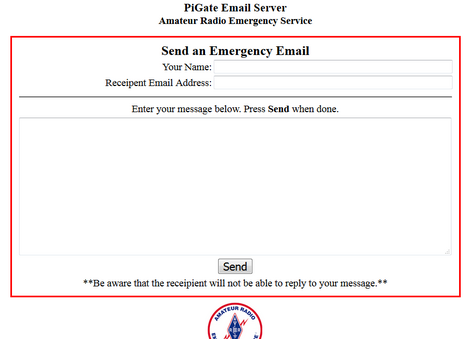 This configuration acts as an e-mail gateway to the worldwide WinLink2000 radio messaging system, and allows e-mail to be sent to any address in the world.
This configuration acts as an e-mail gateway to the worldwide WinLink2000 radio messaging system, and allows e-mail to be sent to any address in the world.
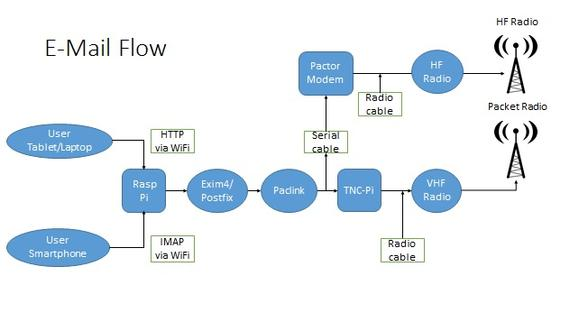
The PiGate management software attempts to restrict potential users from gaining access to areas of the system where they can inadvertently change various settings that could cause the e-mail gateway to cease functioning. Therefore, only one user can be the administrative user for a PiGate system and have access to all the web pages. All other users are directed to the e-mail composition page and can only send emergency e-mail.
PiGate administrators, who are properly licensed amateur radio operators, are able to manage these actions, and more, through the web interface:
- Change the admin user password
- Set the PiGate Clock and Timezone
- Set or change the PiGate WiFi SSID and password
- Set the default WinLink2000 call sign and password
- Set and disable the interval to poll an RMS radio station
- Select the RMS station to poll
- View the PACKET or PACTOR transfer logs
- Monitor PiGate system resources
- And many, many more features
 The amateur administrator for the PiGate uses an external e-mail application to compose, send and receive e-mail. He or she can setup e-mail accounts for other hams who also have a valid Winlink2000 account. These are free to all hams and easy to setup.
The amateur administrator for the PiGate uses an external e-mail application to compose, send and receive e-mail. He or she can setup e-mail accounts for other hams who also have a valid Winlink2000 account. These are free to all hams and easy to setup.
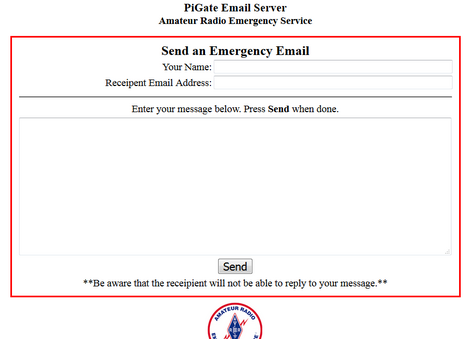 The emergency e-mail composition page is very easy to use so anyone can send an emergency e-mail. E-mail composed here will be sent out using a special Winlink2000 account that will not allow any replies.
The emergency e-mail composition page is very easy to use so anyone can send an emergency e-mail. E-mail composed here will be sent out using a special Winlink2000 account that will not allow any replies.
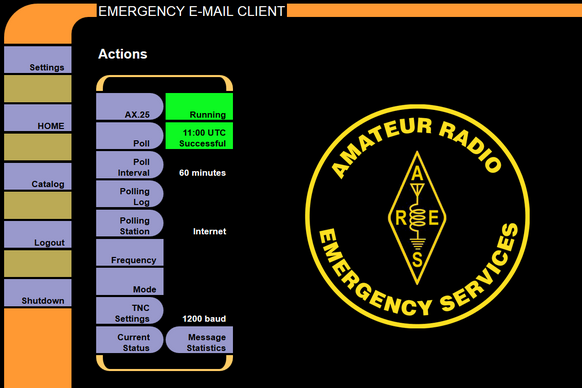 The new management interface allows amateur radio operators to administer this complex system without having to learn a lot of Linux commands and with no programming necessary. Everything is contained in the PiGate and easy to use. The older menu-based management system is still there to use with other devices with a smaller screen, like a smartphone. (Yes, Star Trek LCARS is the interface)
The new management interface allows amateur radio operators to administer this complex system without having to learn a lot of Linux commands and with no programming necessary. Everything is contained in the PiGate and easy to use. The older menu-based management system is still there to use with other devices with a smaller screen, like a smartphone. (Yes, Star Trek LCARS is the interface)
