Winlink Setting for the Kenwood TH-D72A Radio
From the capable hands of KL7TS….
We (i.e. the Anchorage Amateur Radio Club) recommend using the Santa Clara County ARES (SCCA) settings for all radios on our network, for the reasons outlined in Standard TNC Parameter Settings for Santa Clara Country Packet Network document.
WINLINK includes a simple terminal program, we call it “Simple Term”.
Look for it in: C:\RMS Express\RMS Simple Terminal.exe
Maybe put a shortcut to this executable on your desktop, it’s up to you.
For Simple Term to work, the TH-D72A radio has to be connected to your computer, the radio has to be on, and the TNC has to be operating. Toggle the TNC button until you get to PACKET12 (1200 baud) (and not in a GPS mode).
For Simple Term to connect, the settings should look like this (using your comm port assignment of course):
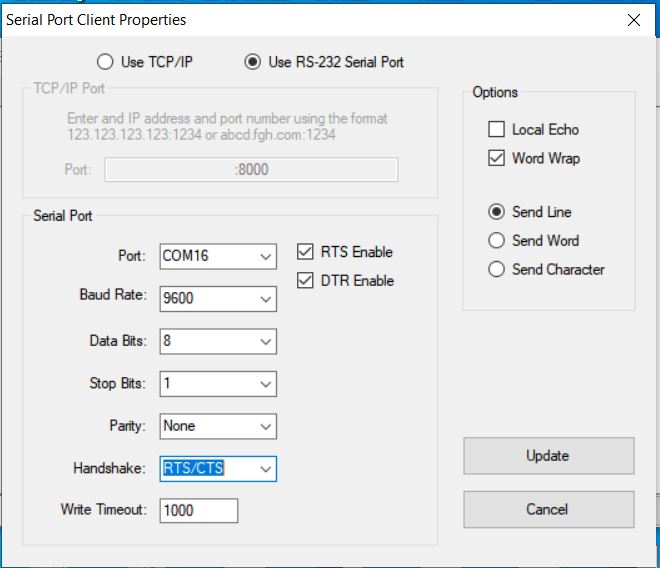
Note: The computer to radio connection speed (comm port) should be 9600 baud and no more. This is not to be confused with the “on the air transmission speed” which can be either 1200 or 9600 baud. The computer to radio connection speed (comm port) can “overflow” the Kenwood TNC buffer if the connection speed is higher than 9600 baud.
Using Simple Term, hit the “Update” button and the comm port should open. Hit “Connect” and you should get a screen that looks like this:
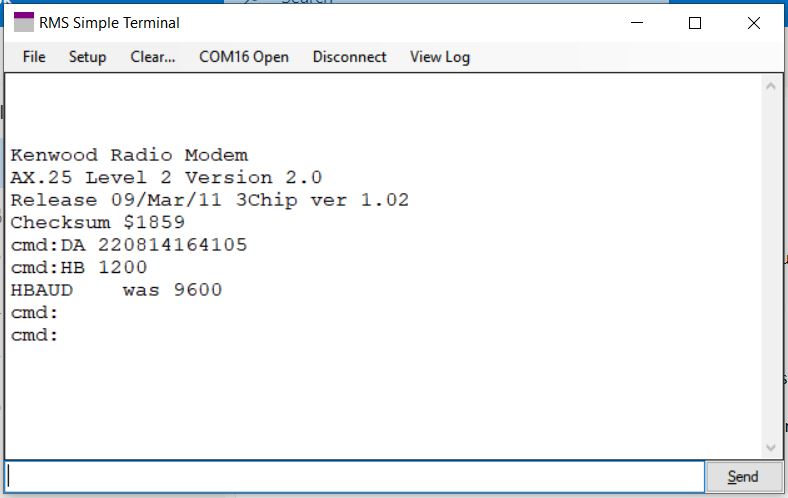
This is what we call the “command line”
cmd:
Type the SCCA commands in the command line and the radio should respond.
Use the settings you find in the SCCA PDF for your radio, starting on Page 16, but also refer to Pages 28-29. The Kenwood TM-D710G (mobile) and the Kenwood TH-D72A (hand held) use the same TNC chipset.
After pecking in all the SCCA settings at the command line, go the WINLINK settings tab and adjust those settings to the same values.
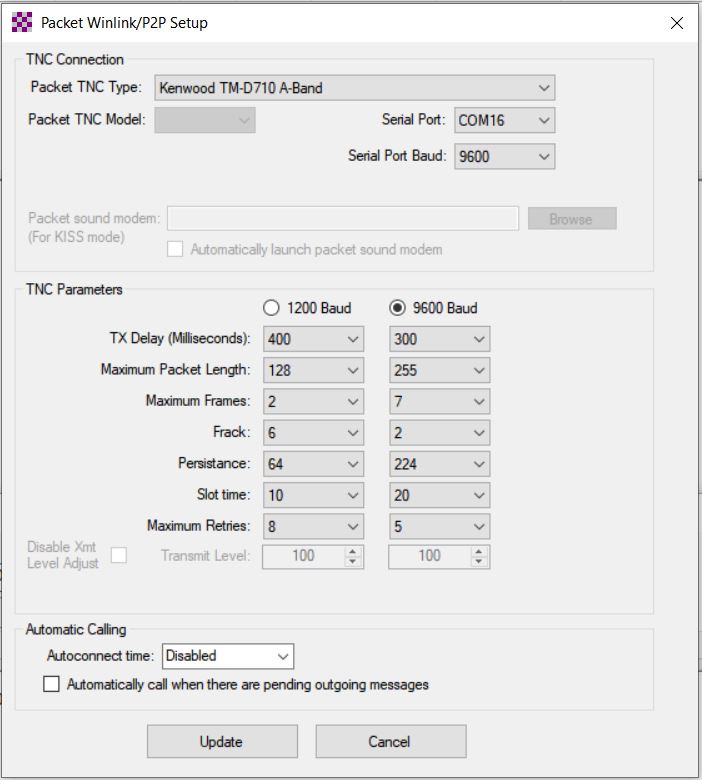
Standardizing radio settings will improve the throughput of the entire network. You can read all of the Santa Clara County ARES information for good explanations of the how (and why) they configure their network, and why they require all of their users to comply with their standard settings. They also have good explanations of what the command line settings actually accomplish.
Visit the Winlink page at https://www.winlink.org/ to learn more about Winlink
Best of luck


